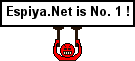hmm...guys balak ko kz bumili ng RAM eh kaso every time na bbli ako napipipi ako

kasi tinatanong niya kung DDR1 ba or DDR2....eh tinignan ko ung MoBo ko me nakalgaya DDR1 saka DD2 dun sa slot ko...panu un? tapos naman pag nanghula ako ssbihin ko DDR1 sasabihin niya anung speed? di ko nanman alam...kasi dati bumili ako ng DDR 133Mhz hayz...pnu kaya un
bigay ko nalang CPU speed ko para makita niyo anu dpat ko bilhing RAM yaw ko kz mgsayang ng pera eh
P4 2.26 Ghz
saka ask ko lang po, kung anu mang speed ang bblhin kong bago, mag sasama kaya xa nung luma kong RAM (which is 133 Mhz) thanks po