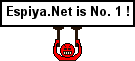ask ko lang po kung ano gagawin sa pra ayusin ung hard disk, kasi po, di ko na po maopen ung isang partition ng hardidsk through my computer at when i tried to access it using cmd, ang lumalabas"data error(cyclic redudancgy check). when i tried to format it in cmd, ayaw din nya maformat ang lumalabas"inavlid media or track 0 bad -disk unusable".
i dont know kung di na ba talaga pde ung hd pero ung isang partition naman ay gumagana at naaccess ko pa... di ko nga alam kung bakit di ko na maacess ung isang partition coinsidering the fact na ala naman me gingawa...
salamat po sa mga makakabasa at makakatulong sa problema ko...