espiya TUTORIALS. Original ito, copyright ng spyboys and spygirls.
Itong tutorial na ito ay upang makuha mo ang audio ng isang video mula sa isang YouTube video..In english: Extract an audio/mp3 from a YouTube music video
ARE YOU READY? 1.
1. Una. Download the video from youtube. You need the video URL (Ganito ang itsura ng URL ==>
http://www.youtube.com/watch?v=FlyqURM5N9U <== sample lang yan ) . Then use this tool:
http://javimoya.com/blog/youtube_en.phpEnter the URL dyan, then wait for the download link...
== >

Looking for music videos? Meron tayong compilation ng mga Youtube MTVs sa
http://espiya.net/music. Click mo lang yung video screen para mapunta sa URL ng video
2. Pangalawa. Dapat .flv ang ang extension ng file na na-download mo. Kung hindi, rename with .flv extension, sample: get_video
.flv3. Convert the .flv file (flash video file) to Mpeg. Use this tool naman. Libre din ito: RIVA encoder -
http://www.rivavx.com/?encoderTip: When converting to mpeg, change the
.flv extension to
.mpeg in the destination file.
4. NGayon, kelangan natin convert ang .mpeg to mp3 naman. USE FREE TOOLS!
(MAHILIG TAYO SA LIBRE EH! Nagbabayad ka na nga sa internet, dapat libre na lahat, di ba? Ok, continue....)
You can use two free software:
ImToo converter -
http://www.imtoo.com/video-to-audio-converter.html (This is shareware. Limit of video/music is three minutes....)
kaya meron tayong alternative....
SUPER ? v2006 -
http://www.erightsoft.net/Superdc.html - SUPER ? is a totally FREE Multimedia software application It plays & converts very fast full length movies to any other format with NO time limitation.
Then convert your .mpeg to .mp3
CONGRATULATIONS!!!!
May mp3 ka na!
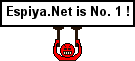

Kung meron kayong alam na ibang tools to convert mpeg to mp3.... pakidagdag na lang.
