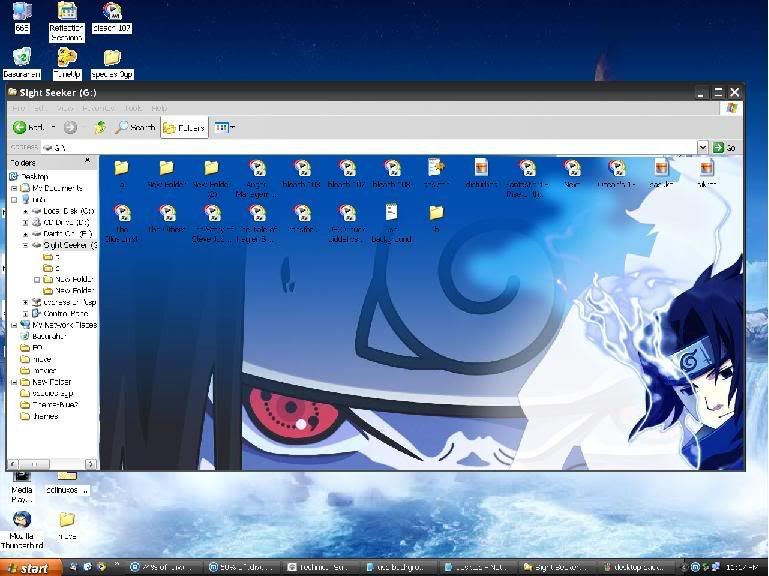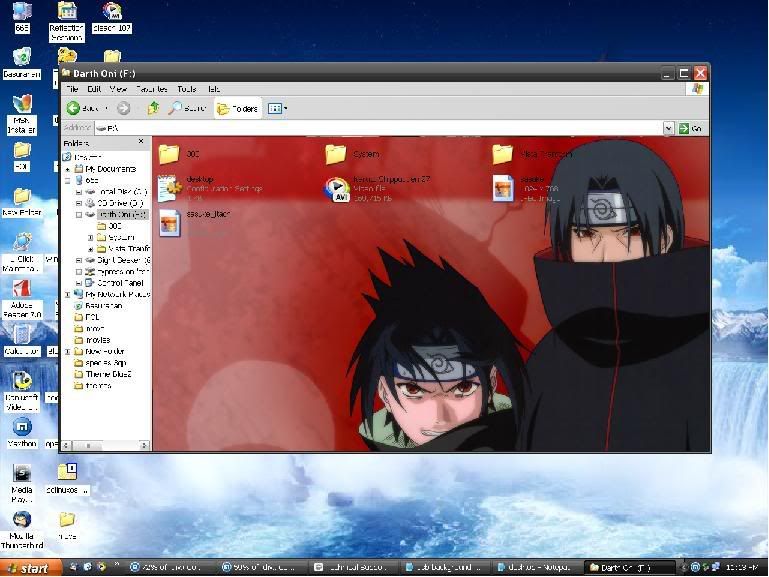
share ko lang po kung pano i-costumize yun background ng usb (or pc)...
open lang po kayo ng kahit anong text editor (notepad, word, etc...)
then type or copy & paste nyo lang po yun naka-quote...
Note: This script is limited only for Windows Xp and below, not compatible to Vista
for USB
ffffff - stands for white font color sa hexadecimal (kung gusto nyo palitan yun six hex characters para naiba yun color pede, basta it range form 0 to 9,a to f)
for PC
note lang po:
replaced nyo na lang po yun "drive:\background.jpg" ng specific drive at name ng jpeg nyo.
example...
pinalitan ko xa ng g:\sasuke.jpg
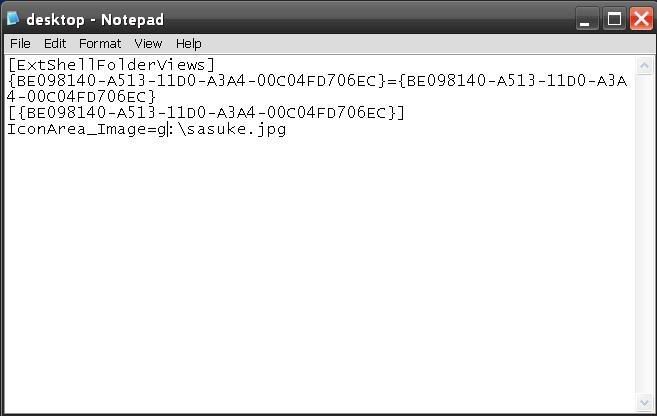
where g: is my current path
sasuke.jpg is my background for my drive (dapat yun pix file naka-lagay din sa same drive)
pagtapos po nun...
save as desktop.ini sa file name
and tick all files sa save as type
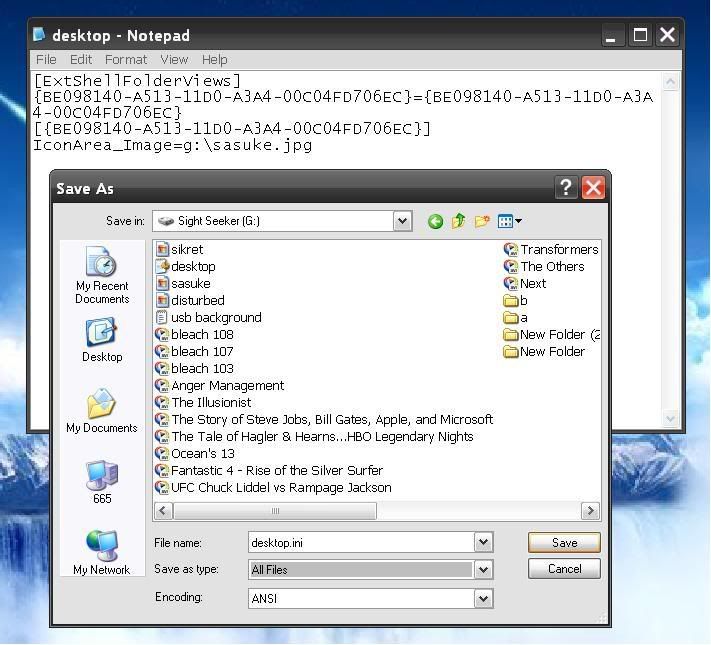
right click nyo na lang yun desktop.ini and picture to hide
...eto ang magiging result