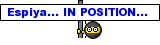The Run command in Windows is one of the most unused, yet powerful features (in terms of productivity) in the operating system.
Basic Run Command Information
It is accessible in one of two ways: through the start menu (Figure 1) and through the shortcut key Win+R. The dialog itself looks very unassuming, and quite user unfriendly if you ask me (Figure 2). Its main purpose, as you can see from the dialog information, is to open a program, folder, document, or Internet resource which Windows will then open.


Common Tasks with Run
Below are a list of commands you can type into the Run dialog:
Run Calculator calc
Run Command Prompt cmd
Run Firefox (if installed) firefox
Run Internet Explorer iexplore
Run Microsoft Word (if installed) winword
Run Microsoft Excel (if installed) excel
Run Microsoft Outlook (if installed) outlook
Run Notepad notepad
Run Wordpad wordpad
Open Control Panel control panel
Open Program Files folder %programfiles%
Shutdown Windows shutdown
Restart Windows shutdown -r
Log Off Windows logoff
Registry Editor regedit
Task Manager taskmgr
Windows Update Launches wupdmgr
Creating Your Own Run Commands
If you are like me, you will use a few programs very frequently. One way to make them start faster is to give them their own Run command:
1. Win+R to open the Run dialog
2. Enter %windir% to open the Windows directory
3. Alt+F W S to open the File menu, choose the New menu item, then the Shortcut menu item
4. Go through the wizard to create a shortcut to the desired program
5. The name you give the shortcut is what you type in the Run dialog to start the program
Infrequently Used Run Commands
Below are a list of commands you can type into the Run dialog, split into several categories: programs, control panels, computer administration tools, and special folders.
ProgramsCharacter Map charmap
Check Disk Utility chkdsk
Clipboard Viewer clipbrd
Free Cell freecell
Hearts Card mshearts
Microsoft Chat winchat
Minesweeper winmine
On Screen Keyboard osk
Remote Desktop mstsc
Spider Solitare spider
Telnet Client telnet
Windows Magnifier magnify
Control PanelsAccessibility Controls access.cpl
Add Hardware Wizard hdwwiz.cpl
Add/Remove Programs appwiz.cpl
Administrative Tools control admintools
Automatic Updates wuaucpl.cpl
Date and Time timedate.cpl
Display Properties desk.cpl
Folders Properties control folders
Fonts control fonts
Fonts Folder fonts
Game Controllers joy.cpl
Internet Properties inetcpl.cpl
Keyboard Properties control keyboard
Mouse Properties control mouse
Network Connections control netconnections
Network Setup Wizard netsetup.cpl
ODBC Data Source Administrator odbccp32.cpl
Password Properties password.cpl
Phone and Modem Options telephon.cpl
Power Configuration powercfg.cpl
Printers and Faxes control printers
Printers Folder printers
Regional Settings intl.cpl
Scanners and Cameras sticpl.cpl
Security Center wscui.cpl
Sounds and Audio mmsys.cpl
User Account Management nusrmgr.cpl
Windows Firewall firewall.cpl
Computer Administration ToolsComputer Management compmgmt.msc
Device Manager devmgmt.msc
Disk Cleanup Utility cleanmgr
Disk Defragment dfrg.msc
Disk Management diskmgmt.msc
Disk Partition Manager diskpart
Dr. Watson System Troubleshooting drwtsn32
Driver Verifier Utility verifier
Event Viewer eventvwr.msc
Group Policy Editor (XP Prof) gpedit.msc
Local Security Settings secpol.msc
Local Users and Groups lusrmgr.msc
Performance Monitor perfmon
Resultant Set of Policy rsop.msc
Scheduled Tasks control schedtasks
Services services.msc
Shared Folders fsmgmt.msc
System Configuration Editor sysedit
System Configuration Utility msconfig
Utility Manager utilman
Windows System Security Tool syskey
Computer Administration ToolsApplication Data Folder %appdata%
Home Directory Drive %homedrive%
Home Directory %homepath%
Shared Home Directory %homeshare%
Temporary Folder %temp%
Windows Root Drive %systemdrive%
Windows Root Directory %windir%
Using Run as a Command PromptOne of the strengths of the Run command is its ability to do almost everything the command line can do. You should note, however, that if you're running a program that outputs something and exits, that the output will only show up for a few seconds and then disappear.
Take the ipconfig command for example. If you were to type that into Run, it would open a command prompt, run the ipconfig command, and then close because the command finished running! To fix this, type cmd into the Run dialog, and then type ipconfig into the command prompt.