Kung ganito problem mo. .
1."Page cannot be displayed" errors
2.Red x instead of pictures
3.View, Source doesn't work
To address the issues above, you may need to try one, some, or all of the following three procedures.
Empty the cache
The first thing to do when Internet Explorer is misbehaving is empty your Internet Explorer cache. Often the cache is not corrupt or damaged – it is simply too large.
1.Click Tools, then Internet Options, and then click the Delete Files button.
2.A Delete Files window will appear. Select the option to Delete all offline content, and then click OK.
3.Click Settings and reduce the size of your cache to, say, 50 to 100 MB (more if you routinely download very large files).
This will invariably fix the dreaded red x, View, Source, and sometimes "Page cannot be displayed" errors.
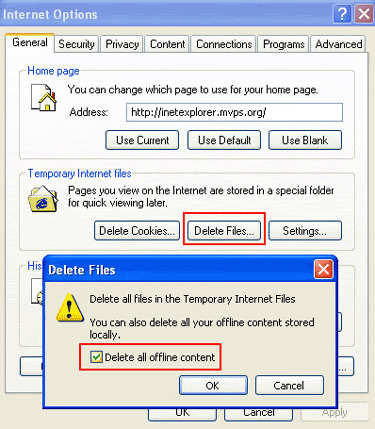
Emptying the cache will not be sufficient to fix things if a hidden file in the cache folders, called index.dat, is corrupt. Our best alternative in such a situation is to delete the cache folders in their entirety, but this cannot be done from within Windows under normal circumstances.
Index.dat is a system file, and any attempt to delete it while Windows is running or while the user is logged on will be blocked. Therefore, we need to reboot into DOS mode or, when running later versions of Windows that support user accounts, we need to log in to Windows using a different Administrator account to that which is affected.
